
With the world of trail cameras expanding daily with knock-off versions coming out from all over, we may have to look at the world of security cameras like the Arlo Go to find a camera that will cover all of our needs. The Arlo brand of cameras from Netgear could be that type of camera that covers all aspects of what the sportsman and homeowner needs. This Arlo Go camera is the step in the direction of the multi-functional camera for all of us.
From the moment I received the Arlo Go, the battery was charged and it was ready to go. As a cellular camera, your main setup is making sure it’s properly hooked up to your cellular network. How that happens is easily done a couple of ways which depends on where you get the camera. Arlo is sold is many locations including Verizon and Best Buy. My camera is using a Verizon signal which was as simple as inserting the SIM card hooking it up to my app on my phone. It was pretty easy so just take my word for it. Don’t need to go into a lot of detail on that. After all that was going, the rest was even easier.
From the instant I got the camera on and my new Arlo account created which was all done on my phone through the app, I was already seeing the video on my phone. So basically within 15 minutes of opening the box, I could install the camera where I wanted it. The app made it all very easy to use.
The App | ||||
Arlo provides a very detailed app for you to view your videos and adjust all the settings on their cameras. The selection of customization that they allow over the app allows the users to adjust the camera for every setting that the camera offers. Note this camera was designed as a well-rounded security camera which a some of the settings wouldn’t be needed in the field for a trailcam, but some may want to. Some great features I like would be the ability to program when you want the Arlo Go camera to be active. When I used this camera at home for security, it was great to be able to set it to only be armed during a given time frame like 9pm until 6am. That way I was saving battery and possible too much data being used. Another feature I really liked is the video setting for battery usage. It lets you quickly changed the video quality to save battery and save data usage. You can see the video and chart above below to see the differences in video sizes and quality per setting. But the best feature for me was the live view. You can instantly look when you want to see what the camera is seeing right then. It helps with checking the weather and is also handy with setting up the camera with what it’s seeing. It also includes a thermal feature similar to real thermal cameras. | ||||
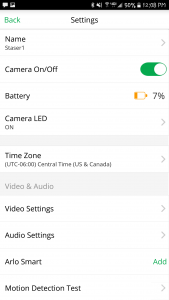 |  | 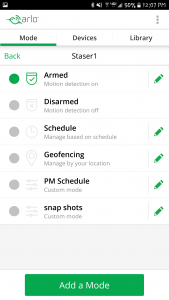 | 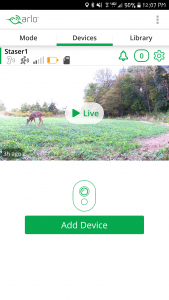 | 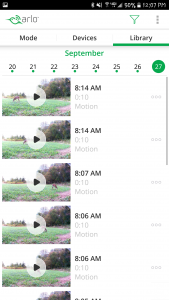 |
Video Settings | ||||||||||||||||||||
| Here are some examples of video setting and what sizes of videos you may get and how they will affect your battery life. | ||||||||||||||||||||
| ||||||||||||||||||||
What about the others?
Now I know what you may be saying, “What about those real trailcams that do the same thing?”. I didn’t forget those and with some help from some good friends, below you will find out how they work so you can compare yourself. I asked them both the same questions and this is what they had to say.
| Covert Blackhawk – From @kcamp3 | |||||
| Is there an app or an online version of the app? | There is an app and you can also log in online. | ||||
| How is the night time range and quality? | The night-time range is pretty good. Not going to win any awards but it doesn’t suck either. | ||||
| What adjustments can you do on your app or online? | You can make any adjustments you want through the app or online. Switch to video/picture mode. Time-lapse. Trigger interval, timer, sensitivity, etc. | ||||
| Does it send you each pic, or just a notification that there are pics? | It sends you a notification but then you click on it and it’ll take you to the app and the picture. | ||||
| What about full resolution images or videos? Do you always get those or they only stored somewhere like the SD? | I think with the new cameras you can download a high res image from the camera. It sends you a low res one but if you want the high res I think you can but there is a cost. My camera is 2016 and doesn’t do that. But it also does store the high res images on the sd card and sends the low res images. Also, all the images are saved on the app and camera for a very long time | ||||
| How long do your batteries last? Does it depend on your pic or video settings? | Batteries are great once you figure out the settings lol. I’ve never used mine for video because it doesn’t send you the video. Just a notification that you have a video. I don’t know if the new ones do or not. So I’ve always just used mine for pictures. I’ve never been a video fan anyway. | ||||
| Monthly fee? | There is a monthly fee I think I pay $7 a month for 1,000 pics and for every camera you add-on to that I think it’s like an extra $5. Don’t quote me on that because I’m not 100% positive but they made some changes with the billing and I haven’t hit the new cycle yet. | ||||
| |||||
Final Thoughts on the Arlo Go
Every camera has its pros and cons and I won’t say that the Arlo Go is better than the rest. There are a few things I would like to see improved upon like giving the Arlo Go the ability to take photos instead of just videos. I know other Arlo cameras like their Arlo Pro does have that ability, I just think that I would have liked that option on this one. That’s not really a huge deal though. There is the ability to change recording length from as low as 10 seconds and up to two minutes in length which is a great option. The one quality that I found that was lacking with this camera was the night-time range and quality. With being a security camera first, I was expecting a longer “flash” range in the dark. It seems to be shorter than most dedicated trail cameras that are on the market today. But all in all, the features and abilities of the Arlo Go far outweigh any negatives that I found with this camera. Especially during the off-season, I can easily hide it up in a tree at my house and always have an eye on what’s going on there.
There’s a lot I didn’t cover on this and if you have any questions, feel free to leave a comment below or check out Arlo’s website at www.arlo.com and see what all they have to offer.










